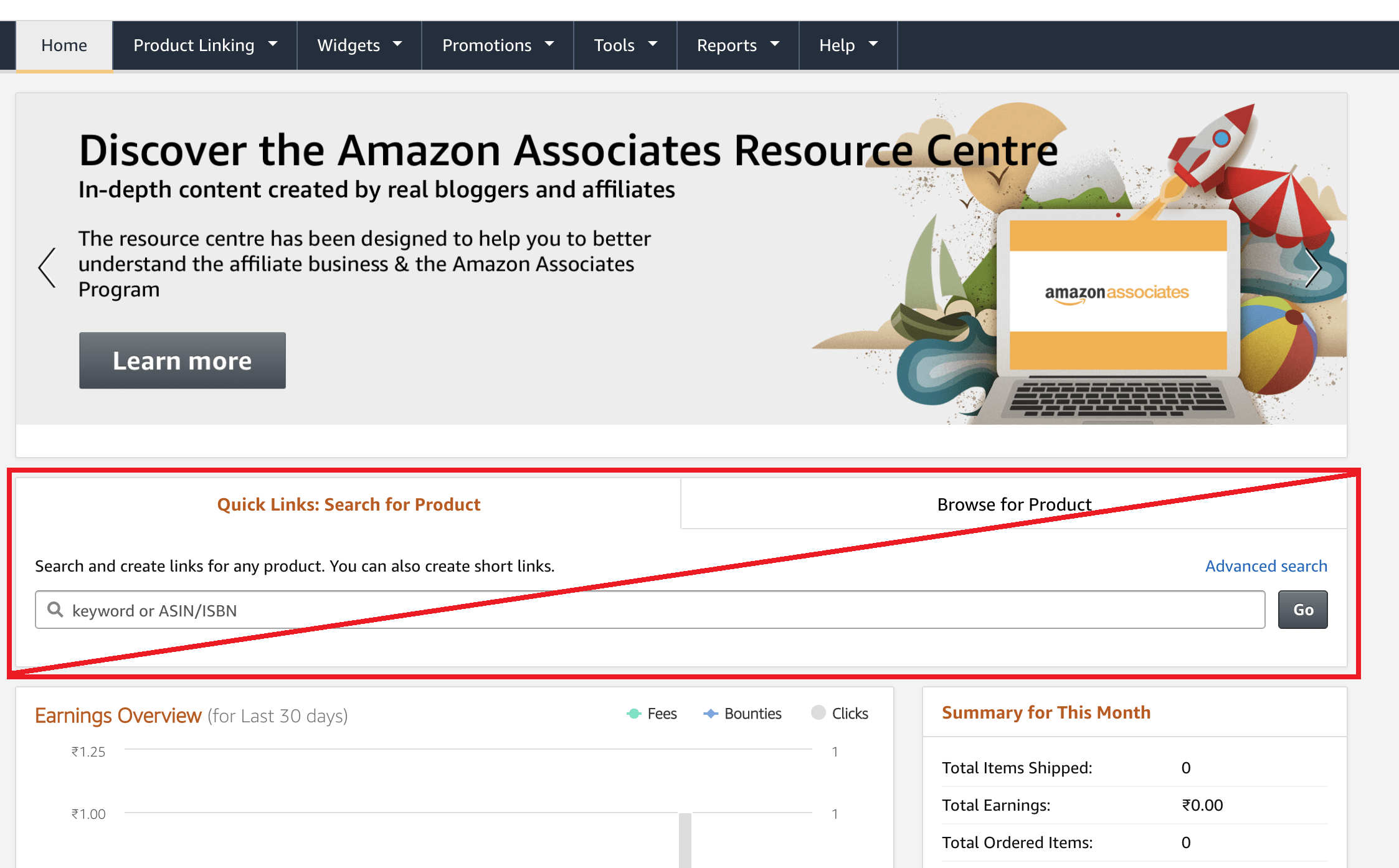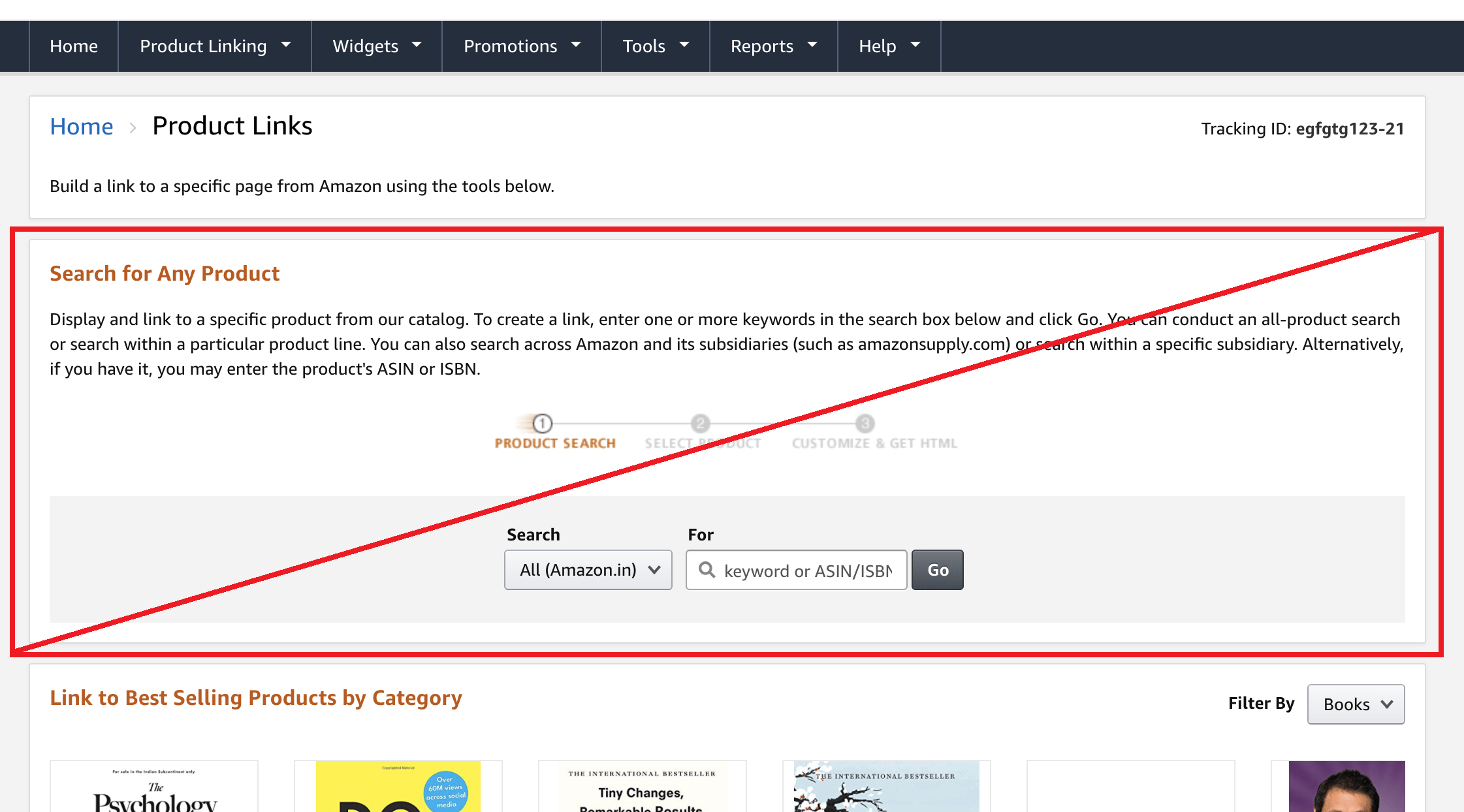You just became a new Amazon associate affiliate and want to start selling its products. You logged in and start looking for the API key in the “Amazon.com Associates Central” Here it is, you found the desired tab. It’s right here in Tools -> Product Advertising API. Now just grab it and start selling the goods using one of those Amazon product import plugins.
But… wait, there is no API key? The only message you see there is some mocking comment, which says the following:
To request for access to PA API you must:
❌ Have completed 3 qualifying sales in 180 days.
❌ Have an approved associate account.
❌ Comply with the associates program Operating Agreement.
What? You have to sell at least 3 Amazon products in order to be able to… sell Amazon products? Is that a joke? How can you sell something if you can’t get a product list without an API key? That sound real crazy. We all knew that Jeff Bezos is a bit strange but strange so much? Ugh…
The story doesn’t end at that “positive” not. Even if you went through nine circles of hell and was able to somehow made those 3 sales without the damn API key, you will be receive a very uplifting news:
What are we deprecating?On Feb 28th 2022, we’ll retire the “Quicklinks: Search for Products” feature found on the home page and the “Search for Any products” found in Product Links > Search.
See the below screenshots for reference.
How can I search for product to recommend?
We recommend you use the product search function on the Amazon website or mobile shopping app to search for your preferred product. Amazon’s website and app have a lot of useful filters and sorting features that will help you find the right product to recommend to your audience.
How can I build a tagged affiliate link from my search results?
Once you have narrowed down your search results down to a few products or a single product, you can use the Site Stripe tool on Amazon website or the Mobile Get Link feature on Amazon mobile shopping app, to generate a tagged affiliate link.
Can I build this link on Amazon’s website?
Yes. See here for how to use Site Stripe.
They literally say: “use our useless Site Stripe” wigdet, or use the product search function on the Amazon website to make your product list manually. What? The same joke again? Maybe it’s enough already? maybe I can sell the Amazon products without an API key and without manual searches? Maybe there is a WordPress plugin that can do it for me automatically?
Yes, there is such a plugin and it’s name is CyberSEO Pro. Let me tell you how easy is to import automatically Amazon products into your WordPress posts and pages right from the Amazon product search results page without any API keys and other цithout humiliating tasks like “try to make 3 sales to be allowed to sell”.
How does it work? It works really simple. The only thing you need to made first in order to get paid for Amazon product sales is to set your Amazon associate tag. To do so, just open the CyberSEO Pro “General Settings” page, locate the “Amazon associate tag” there, enter yours and save the settings. That’s all and now you are set to go!
Open https://www.amazon.com/ or any of it’s national versions (e.g. https://www.amazon.nl/, https://www.amazon.co.uk/ etc) in your browser and do a search for some product group, according to your preferences and copy the search page URL into the clipboard. E.g: https://www.amazon.com/s?k=drones, https://www.amazon.com/s?i=specialty-aps&srs=21217041011&rh=n%3A21217041011&fs=true&ref=lp_21217041011_sar etc.
Copied? Now put it into the “RSS/XML/JSON/HTML source” box on the “CyberSEO Pro Syndicator” page, select the “Amazon product search page” preset and just import it into CyberSEO Pro as a regular RSS or JSON feed.
Now the plugin is ready to import the Amazon products into your WordPress posts or pages on full autopilot! This is what you’ll get (the actually view will depend on your theme’s layout of course):
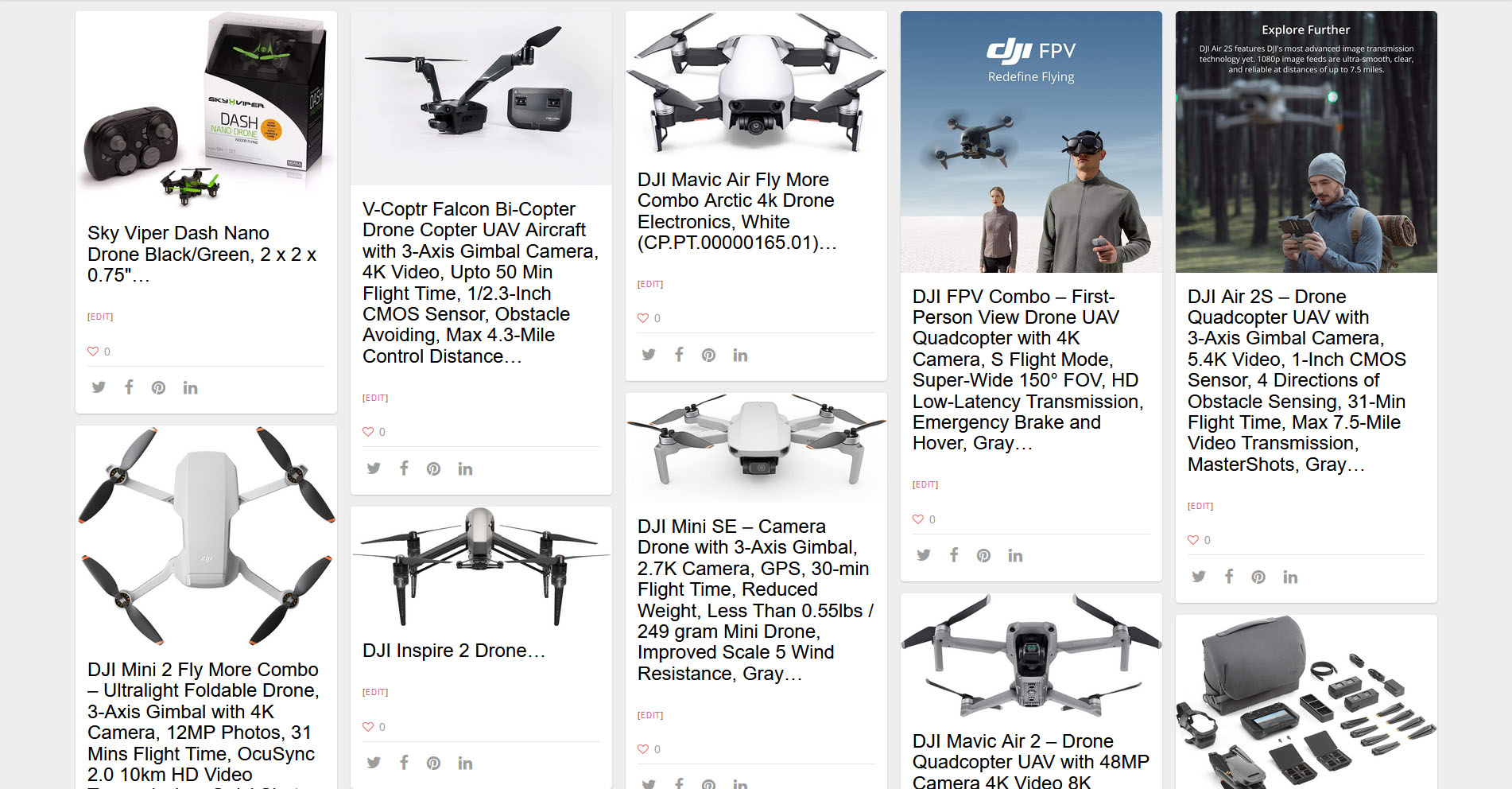

P.S. No API Amazon product import procedure takes some time, thus please don’t pull more to 10 items or so at once to avoid the “PHP execution time exceeded” error message. Or just increase the max_execution_time value in your “php.ini”.
Source: https://www.cyberseo.net/blog/the-amazon-api-key-discrimination/